Trusted by







Video Conferencing Equipment Solutions
The future of the workplace
Video conferencing is the future of the workplace and collaborative learning spaces. Whether you rely on video conferencing software and equipment for your daily team huddles, monthly meetings, or brainstorming sessions, we have the right solutions to suit your needs.
More and more businesses are being compelled towards adopting a hybrid workplace that supports both remote working/private workspaces and on-premise office working. With so many solutions out there, it can be tricky to make the right decision for your organisation – any investment now needs to be all things: robust, flexible, secure and manageable.
There has been a move away from traditional on-premise video conferencing and a giant leap towards cloud-based video platforms, which are extremely accessible, fully scalable and provide a collaborative virtual meeting room that allows for content sharing, breakout rooms, meeting recording, and on-call group/direct chats, to name but a few of the benefits.
When designing your systems, we will look at the products that best fit the immersive experience you require within your Virtual Meeting Rooms.

Choosing The Right Video Conferencing Equipment

Effective and secure video conferencing equipment
Investing in video conferencing equipment that is easy to use and manage is also crucial. A robust video conferencing software must not be complex and complicated to be effective. A simplified, user-friendly, and easy-to-navigate system enables your team and meeting participants to maximise the performance of the video conferencing equipment. The equipment must also be easy to set up and maintain despite the rich array of features.
Lastly, the best video conferencing solutions are those that are secure. Enjoy peace of mind with secure video conferencing solutions during your virtual meetings and when you enter the conference room.
Enhance your video conference equipment
As more businesses switch to the hybrid workplace setup, teams must implement the right video conferencing equipment and solutions. The best video conferencing equipment supports remote and hybrid meetings and collaboration sessions. All participants can be heard and speak up to participate in the meetings virtually or in-office.
Whatever you need, it’s important that you have a video conferencing system that is flexible enough to adapt to your virtual meeting needs. The best video conferencing solutions can provide reliable technical support, whether you have five or 50 people in the meeting.

Our Selection of Video Conferencing Equipment
We have partnered with leading video conferencing equipment and software manufacturers to guarantee premium audio and video quality. Expect crystal clear video calls and high-quality audio with the top-notch capabilities of our system.

Cameras
Capture everyone in the room, whether on-site or working remotely.
A high-quality camera is an essential video conferencing equipment that enables you to capture everyone in the meeting room, whether in-office or joining remotely.

Mics and Speakers
Every conversation counts and quality audio is essential for smooth communication.
Audio quality is very important when you host meetings for your teams, whether on Zoom or Microsoft Teams. Make sure you have the good audio quality to ensure that everyone is heard clearly and to improve the meeting room experience for everyone. It’s also important to use video conferencing equipment to reduce background noise on your video call, whether in Zoom rooms or Microsoft Teams.

Displays
Bring your professional presentations to life with high-quality visual displays.
Transform your meeting presentations with interactive and technologically driven displays. We have the best solutions for your video conferencing software needs to ensure a high-quality presentation.

Collaboration Bars
Audio-visual requirements built into one sleek device to streamline your meetings and calls.
We can supply your video conference rooms with collaboration bars or audio visual equipment that maintain the quality of your video call and virtual meetings. It’s the best video conferencing solution in one place!

Visualisers
Share what you’re working on using compact document cameras.
We have cameras that are compact in design that enable you to showcase your work to other meeting participants. Your traditional conference cameras might not deliver the quality you need for your virtual meetings or in large conference rooms.

Touchscreens
Boost your brainstorming sessions with interactive whiteboards and real-time annotation.
Make your brainstorming sessions more interactive and engaging with the use of touchscreens. Incorporating an interactive touchscreen into your video conferencing setup makes it easier to add annotations and make notes in real time to facilitate a livelier video collaboration and discussion among the meeting participants.
Video Conferencing Equipment by Mediascape
Our video conferencing solutions are scalable and flexible. Our goal is to understand our client needs to deliver the best equipment and software solutions for your needs during business meetings and conferences.
If you want to learn about our video conferencing capabilities, speak to us. We would love to provide bespoke video conferencing solutions that promote productivity, improved collaboration, and effective communication among your teams.
Our suppliers
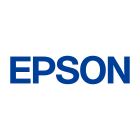






Video conferencing products from leading manufacturers
At Mediascape Ltd, we have the expertise to design, supply, install and train staff on all aspects of video conferencing, transforming your meetings into streamlined collaborations . We work with the best of brands who are leading the way in tech innovation and product design.

Poly
Creates premium audio and video products so you can have your best meeting — anywhere, anytime.
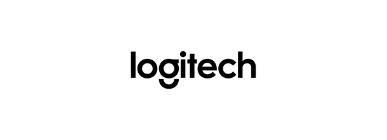
Logitech
Leading supplier of conference cameras and conference room solutions.

Cisco
Cisco collaboration helps you feel confident in the cloud.

Huddly
Cutting-edge cameras and high-quality video experiences.
Video Conferencing Equipment Solutions for your Workplace
Mediascape can help you confidently embed the right video conferencing infrastructure and hardware into your workplace. From the executive home to your professional team meeting rooms, we can install systems that are compatible with any cloud-based video platform.
Our team can advise you on the best video conferencing solution to meet your needs, tailoring solutions to your room size, audience numbers, preferred platform and overall required functionality, providing you with options to suit your budget.


Video Conferencing Technology for Hybrid Meeting Rooms
Now that the world is connecting from boardrooms to home offices, the means of effective collaboration is at the forefront of everyone’s minds. By Integrating an interactive touchscreen into your video conferencing setup, you can provide an environment capable of real time content annotation, infinite whiteboards for brainstorming and more.
Whether you are in the corporate, commercial, education, healthcare, or retail sectors, we can provide you with the tools that your business needs to get the absolute most out of video conferencing systems – now absolutely essential for the modern working and learning environment.
Mediascape can supply and install Cloud-Based Video Conferencing and Collaboration hardware from all the main manufacturers.
Featured projects
We have worked with a wide range of clients, providing products/services that are second to none.
University of Glasgow
3D Dental Hospital Installation
Mediascape Ltd were previously involved in the refurbishment of teaching laboratories at the Glasgow Dental Hospital so we were pleased to be involved again, this time for the new Dorothy Geddes Multimedia Teaching Facility.


The university of Strathclyde
The £31 million Strathclyde University Sports Centre
Throughout all of the areas we installed AMX control systems, simple user friendly touch screens programmed to allow users to control all Audio Visual services in the room from one location and providing central control and visibility over the network to the university.
“I found the company very professional and I am given all the information I require. I also have found all engineers to be particularly skilled and experienced and workmanship is of a very high degree.”
John Monteith
Scottish Water
Enhance your online meetings
Integrate the best audio conferencing technology into your organisation

Improve Communications
Make it simple for people to meet, learn and work together at any time.

Encourage Collaboration
Bring people together for real-time collaboration no matter where they are.

Create Efficiencies
No more clumsy starts or time lost due to poor sound quality or disrupted videos.
FAQs on Video Conferencing
With passion and purpose, we work closely with our customers, integrating innovative and intelligent approaches to your AV for video conferencing and boardroom set-ups.
What is video conferencing?
Video conferencing is live, visual connection between two or more remote people over the internet that simulates a face-to-face meeting.
How does video conferencing work?
Video conferencing is a meeting involving two or more meeting participants. Typically, the participants are at different locations that require the use of video conferencing equipment to connect the participants together in a virtual room, such as Microsoft Teams or Zoom rooms. It requires a computer or mobile device, internet connection, audio and video equipment for everyone to stay connected.
Video conferencing allows people to communicate and collaborate remotely in real-time using audio and video technology. It typically involves the use of a computer or mobile device with a camera and microphone, as well as an internet connection and a video conferencing software or app.
When using video conferencing, each participant’s device captures their audio and video using the built-in camera and microphone. The audio and video data is then compressed and sent over the internet to the other participants’ devices, where it is decompressed and played back in real-time.
Video conferencing software or apps provide a range of features and tools to facilitate communication, such as the ability to share your screen, collaborate on documents, and send messages or files to other participants. Some video conferencing services also allow for larger group meetings, known as webinars, which can be attended by hundreds or thousands of participants.
Overall, video conferencing allows people to communicate and collaborate remotely in a way that is similar to being in the same physical location. It is a useful tool for businesses, educators, and individuals to stay connected and productive while working remotely.
What internet speed do I need for video conferencing?
The bandwidth requirements for video conferencing vary on a case-to-case basis. Ideally, you need at least 1 Mbps bandwidth for standard-definition video conferencing. But you need a higher bandwidth if you want to maintain high-resolution audio and video quality during your sessions.
Standard-definition video conferencing generally requires less than 1 Mbps (megabits per second), while high-resolution video conferencing can require as much as 6 Mbps.
What hardware is needed for video conferencing?
The essential video conferencing equipment you need is display equipment such as a laptop or computer, a display monitor, or a TV screen. You might also need a touchscreen for making presentations.
Other essential equipment for video conferencing are microphones, cameras, and speakers.
To use video conferencing, you will need a computer or mobile device with a camera, microphone, and internet connection.
To use video or boardroom conferencing, you will need the following hardware:
1. A computer or mobile device with a camera and microphoneAn internet connection
2. A webcam (if your device does not have a built-in camera)
3. A headset with a microphone (to improve audio quality)
4. A large display screen or monitor (for boardroom conferencing)
5. Speakers (for boardroom conferencing)
What software do I need for video conferencing?
There are many options for video conferencing software, such as Zoom, Microsoft Teams, or other virtual meeting platforms. You can choose the ideal software to facilitate your meetings and ensure the entire process is streamlined.
To facilitate video conferencing, you will need a video conferencing software or app. Some common options for video conferencing software include Zoom, Skype, Google Meet, and Microsoft Teams. These services allow you to connect with other participants, share your screen, and collaborate on documents in real-time.
How do I use Microsoft teams for video conferencing?
Microsoft Teams is one of the best video conferencing software solutions for businesses of all sizes. You can download and install the app on your computer (and everyone else’s) and set up a video conference call from within the app after you invite the participants to the virtual meeting room.
How do I use Microsoft teams for video conferencing?
Microsoft Teams is one of the best video conferencing software solutions for businesses of all sizes. You can download and install the app on your computer (and everyone else’s) and set up a video conference call from within the app after you invite the participants to the virtual meeting room.
To use Microsoft Teams for video conferencing, follow these steps:
1. First, make sure you have a Microsoft account and download the Microsoft Teams app on your computer or mobile device.
2. Open the app and sign in with your Microsoft account.
3. To start a new video call, click on the “Calls” tab in the left-hand menu and select “New call” from the dropdown menu.
4. Enter the name or email address of the person you want to call in the search field, and select their name from the search results.
5. Click on the “Video call” button to initiate the call.
6. The other person will receive a notification and can accept the call to join the video conference.
During the call, you can use the toolbar at the bottom of the screen to access features like muting your microphone, turning off your camera, or sharing your screen. You can also use the “Chat” and “Files” tabs in the left-hand menu to send messages or share documents with other participants.
Contact us about Video Conferencing
Trusted by







